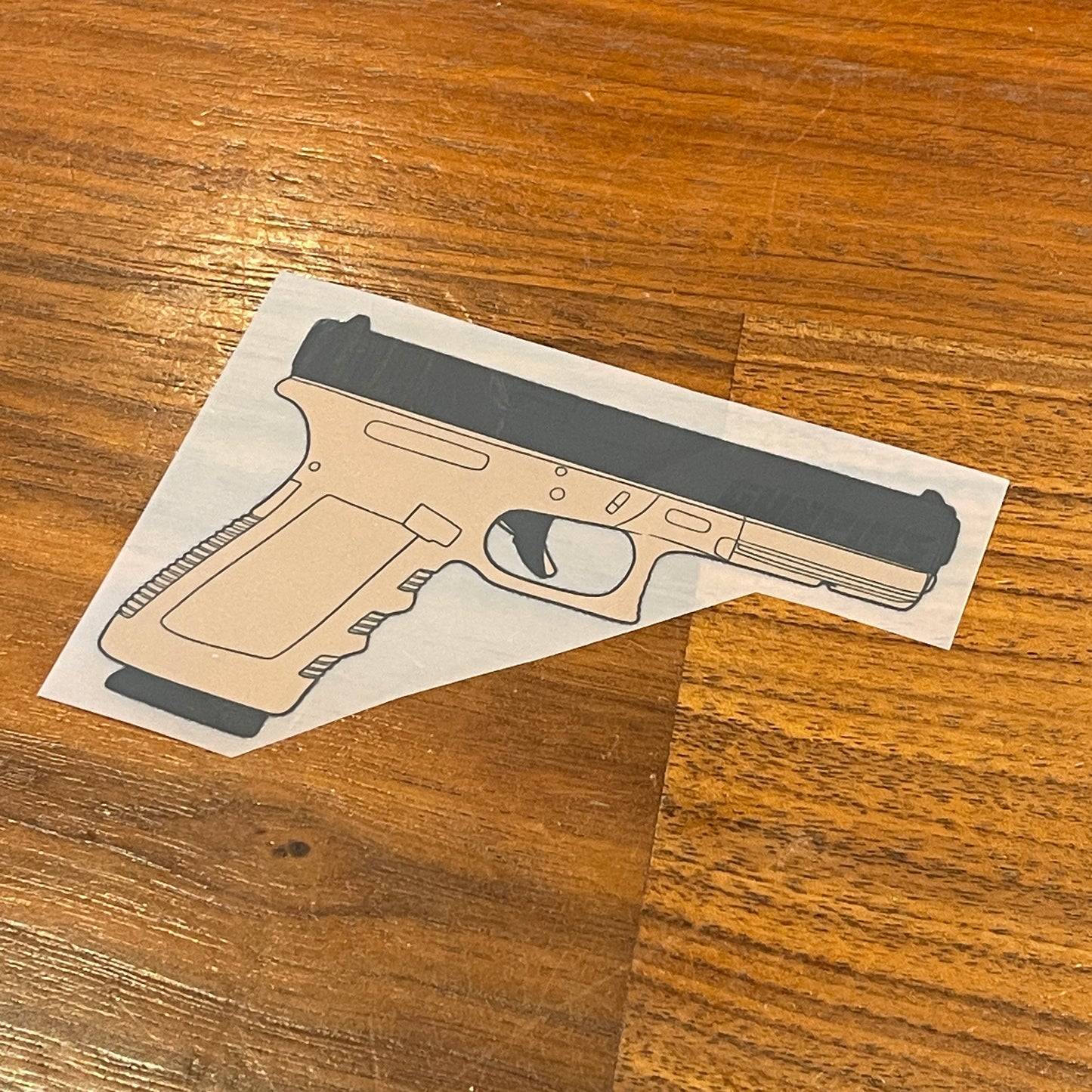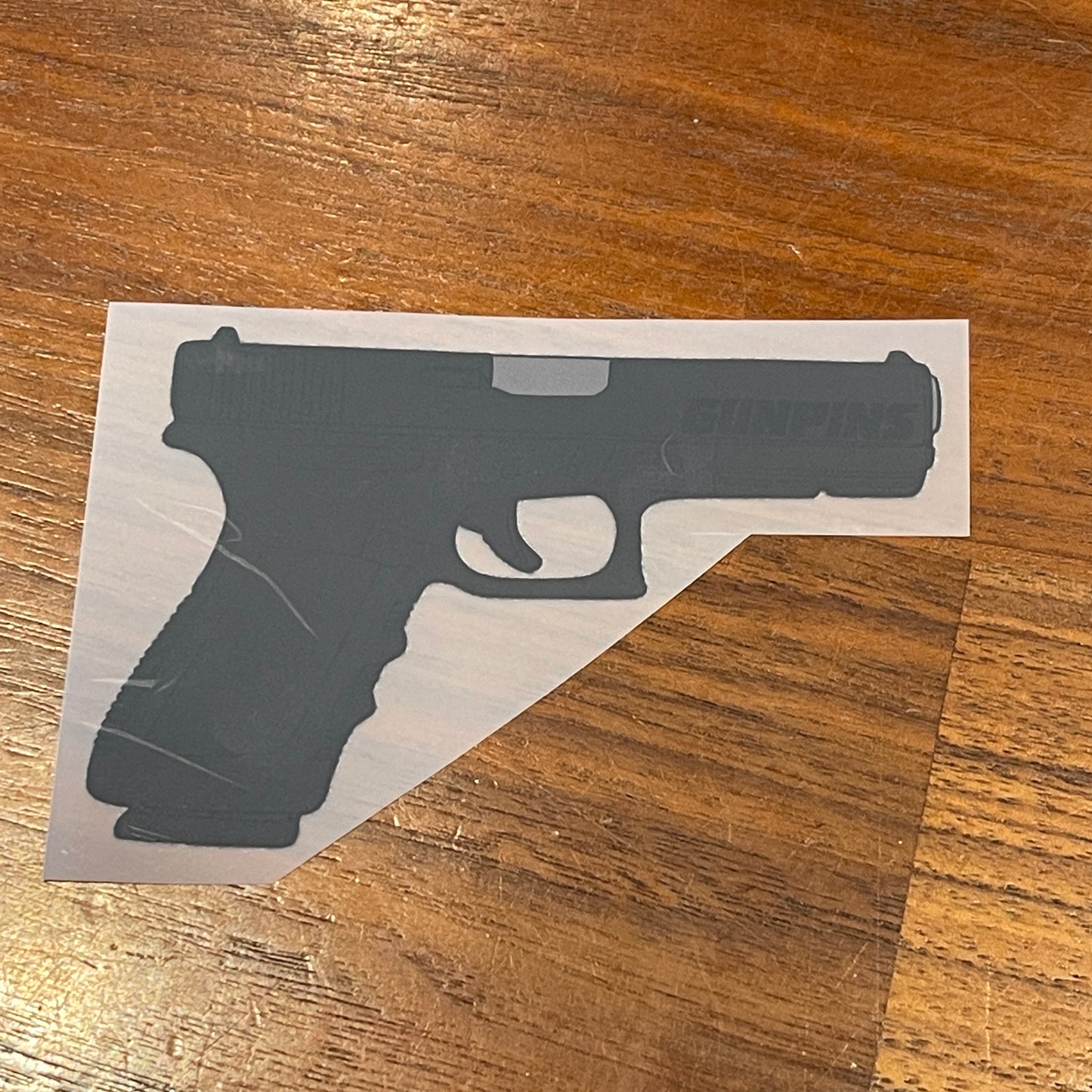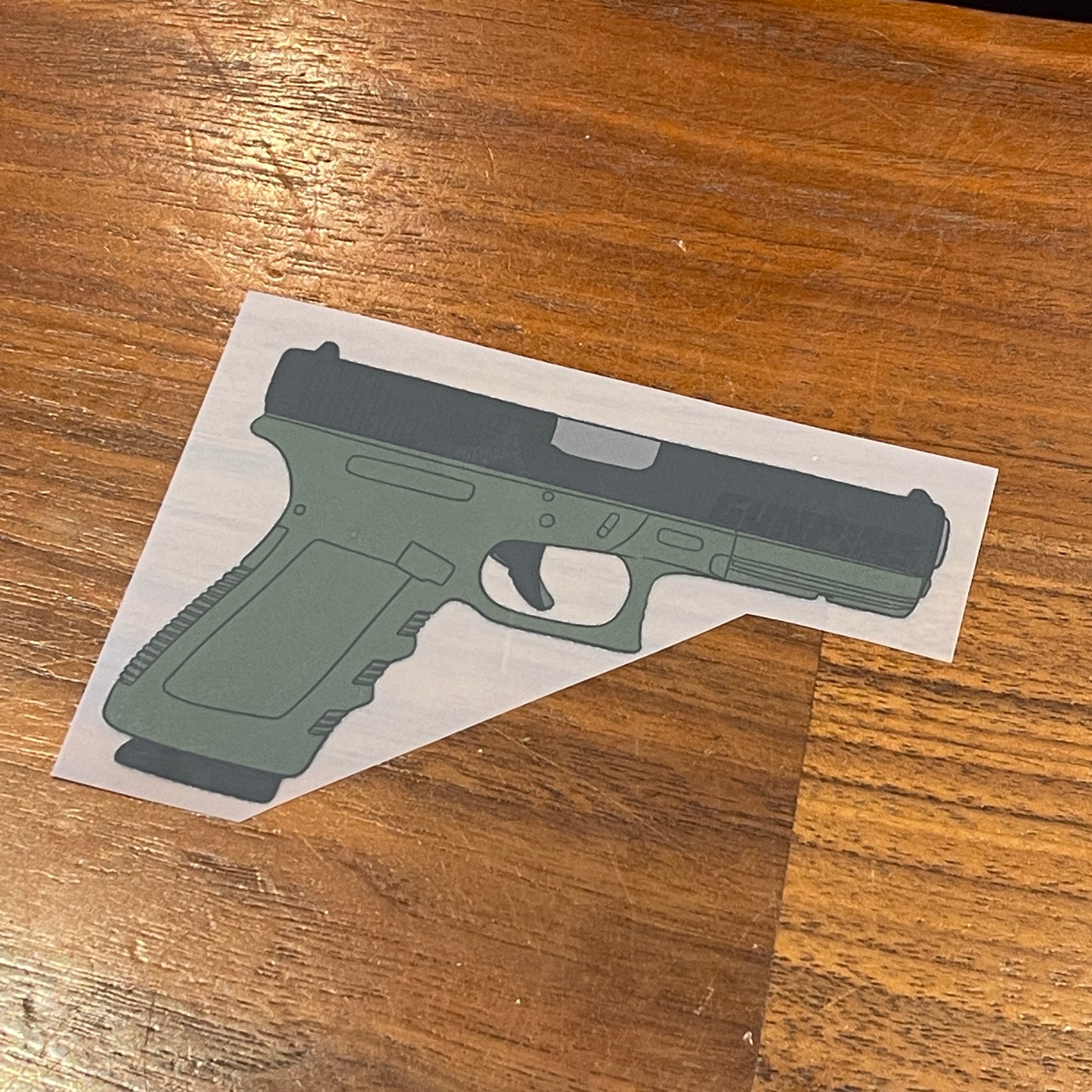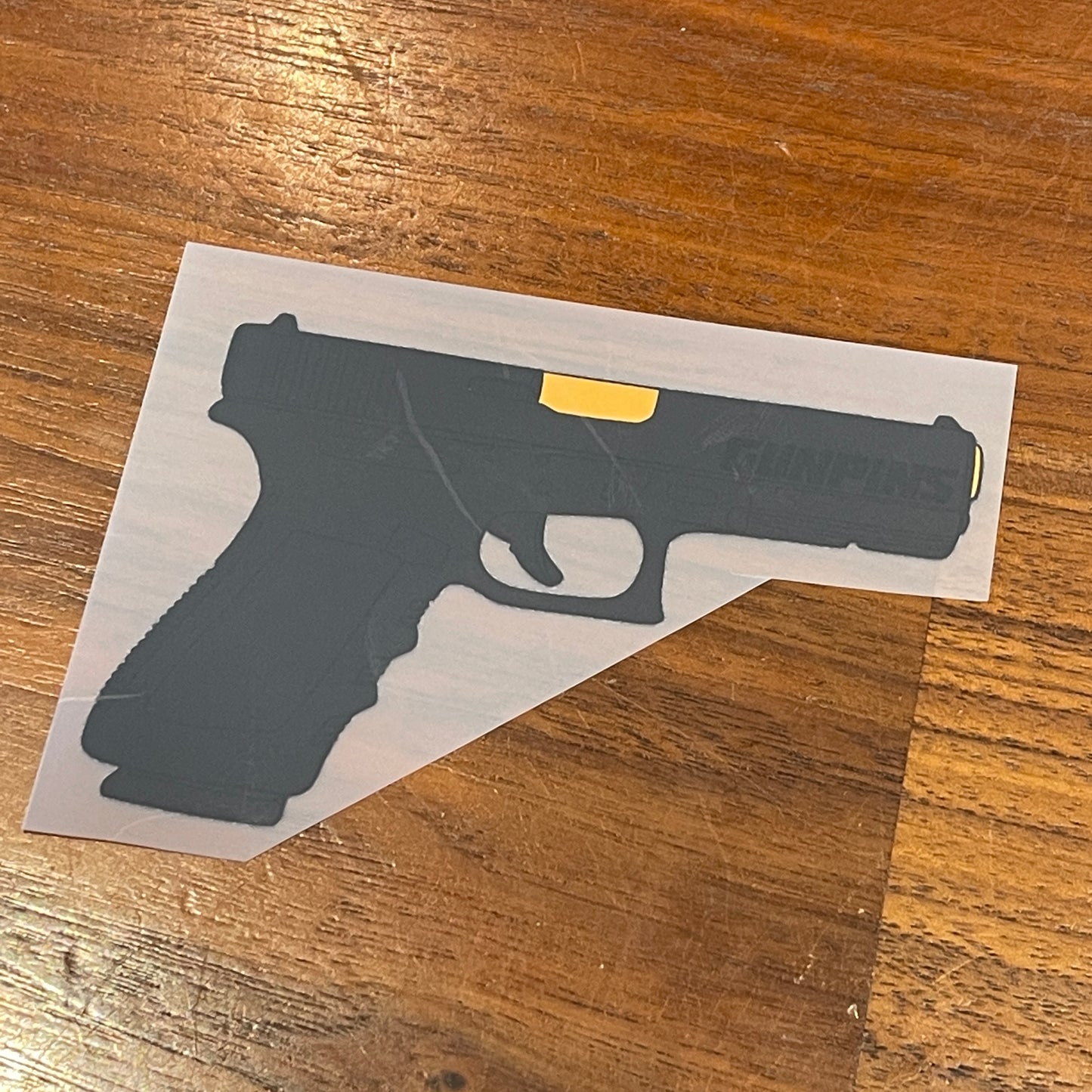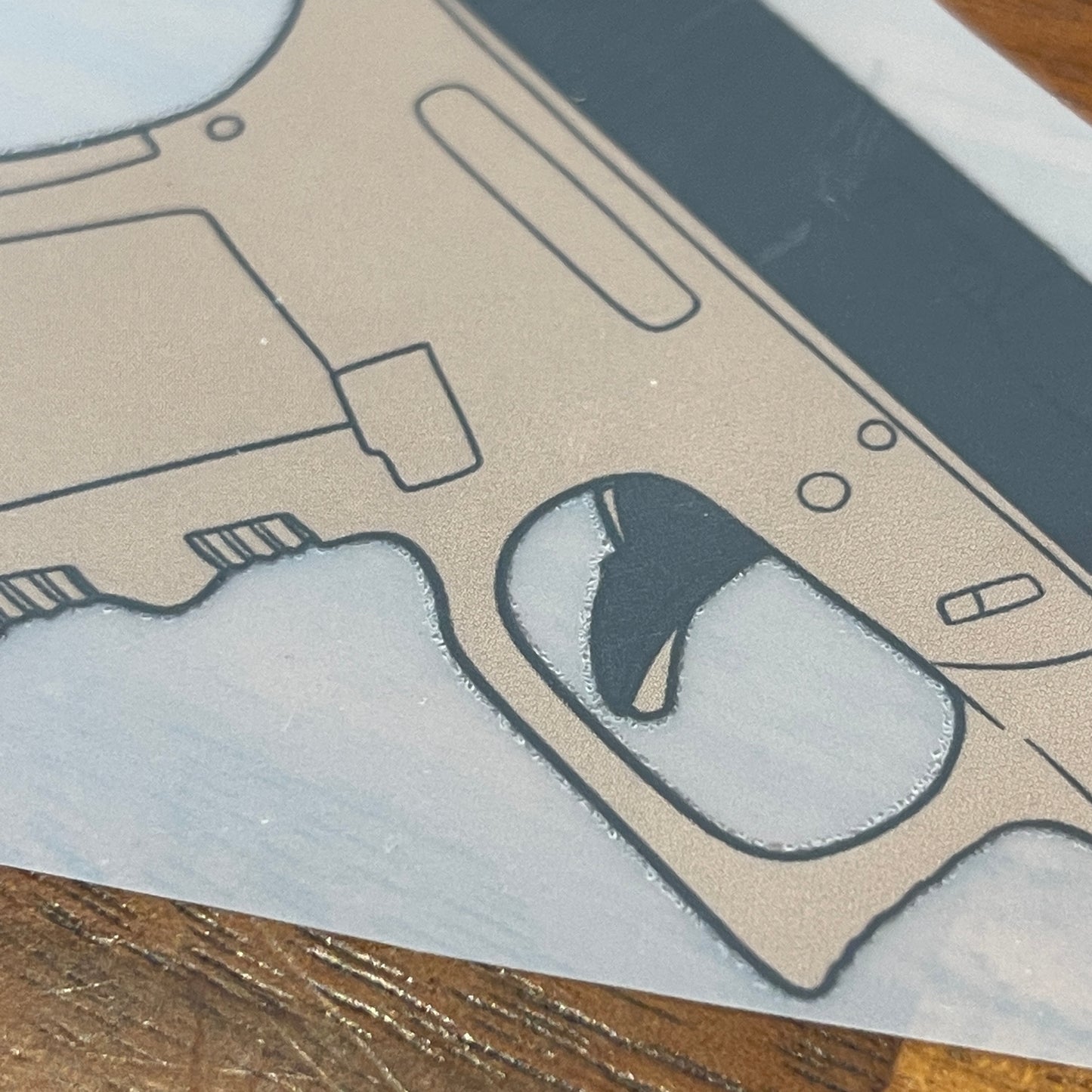Glock 17 Art Sheet - Direct to Garment
Glock 17 Art Sheet - Direct to Garment
Couldn't load pickup availability
One of the most popular sidearms in the world is the Glock 17. Press this pistol on to any shirt you own. Also this DTG sheet is available in four different finishes. This DTG sheet measures 4" wide and 2.75" tall and can be applied by heat press or hot iron.
Directions:
HEAT PRESS:
1. Please set your heat press to 350°F and pressure should be 70 psi and over
2. Place transfer face up in position on garment and cover with grease proof sheet
3. Heat press for 20 seconds
4. Allow transfer to cool for a 1-2 minutes Cold peel
5. After it gets cold, peel the backing away from one corner to ensure transfers has stuck. If so peel remaining of slowly. İf the transfer has not stuck, repress for 15 seconds
6. Once you have peeled away the transfer heat press for another 10 seconds for making it print more onto fabric
HOME IRON:
1. Please set your Iron to it's hottest setting
2. Place transfer face up in position on garment
3. Hold Iron on transfer with a lot of pressure
4. If transfer is larger than the iron please transition to a heat press
5. After it gets cold, peel the backing away from one corner to ensure transfers has stuck. If so peel remaining of slowly. İf the transfer has not stuck, repress for 15 seconds
6. Once you have peeled away the transfer heat press for another 10 seconds for making it print more onto fabric
What is DTG?
Direct-to-garment printing (DTG) is a process of printing on textiles using specialized aqueous ink jet technology. DTG printers typically have a platen designed to hold the garment in a fixed position, and the printer inks are jetted or sprayed onto the textile by the print head. DTG typically requires that the garment be pre-treated with a PTM or Pre-treatment machine allowing for the following:
- Stronger bond between garment fibers and the pigmented inks
- Lays down loose fibers to provide for a smoother substrate
- Chemically reacts with the inks to promote drying and curing
Since this is a digital process the print is sharper and has a higher resolution, or DPI, than traditional printing methods such as screen printing. However, unlike screen printing, there is no long setup or clean-up process, and DTG has the ability to print just one single shirt for minimal cost.
Share